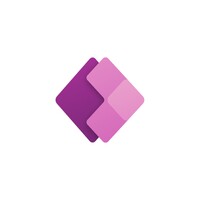Microsoft Remote Desktop
Microsoft Remote Desktop provides remote access to Windows desktops and apps.
- Category IOT
- Program license Free
- Version 8.1.82.445
- Size 18 MB
- Works under: Android
- Program available in English
- Content rating Everyone
- Package name com.microsoft.rdc.android
-
Program by
Microsoft Corporation
One Microsoft Way
Microsoft Remote Desktop is an official application from Microsoft, enabling users to control their PC directly from their Android device.
Setup and Compatibility
The setup process of the Microsoft Remote Desktop for Android is straightforward. Users only need to configure the app on their device and associate it with the PC they wish to control. Microsoft Remote Desktop is highly optimized for Windows 8, showcasing a tiled interface that is more compatible with touchscreen devices than the conventional Windows desktop (XP, Vista, 7). Therefore, this app is particularly beneficial for Windows 8 users.
Audio and Video Streaming Quality
The Microsoft Remote Desktop app provides an outstanding audio and video streaming quality on your mobile device, subject to your Internet connection's quality. This ensures that users can access multimedia content on their PCs without compromising on the quality.
Security
The Microsoft Remote Desktop app offers a highly secure connection, thanks to its incorporation of the Network Layer Authentication technology. This technology ensures that your privacy is protected while using the app.
Touchscreen Features and Usability
Microsoft Remote Desktop utilizes all the touchscreen features from Windows 8, thereby improving its usability on mobile devices. The app's design makes it easy to control your Windows PC remotely on your Android device, further enhancing the user experience.
In conclusion, Microsoft Remote Desktop is a highly efficient and secure tool that enables seamless control of your Windows PC from your Android device.
Pros
- Easy and straightforward setup process
- Optimized for Windows 8 and touchscreen devices
- Outstanding audio and video streaming quality
- Highly secure due to the Network Layer Authentication technology
- Improved usability due to the utilization of touchscreen features
Cons
- Not as compatible with older Windows versions (XP, Vista, 7)
- Streaming quality dependent on Internet connection
- Fixed issue where images appear as characters
- Added pop-up to inform users that this application is no longer supported by Microsoft